No no devi estrarre il file "boot.img" presente nella cartella della ROM (sarebbe il kernel) e poi flasharlo magari con il tool "All in One" ci vogliono trenta secondi ..[/QUOTE]
Stasera provo e ti faccio sapere. Dove trovo il tool?
Inviato dal mio HTC One usando Androidiani App
Visualizzazione dei risultati da 11 a 20 su 20
-
18-04-14 17:54 #11Senior Droid

- Registrato dal
- Dec 2012
- Messaggi
- 356
- Ringraziamenti
- 12
- Ringraziato 7 volte in 6 Posts

-
Annunci Google
-
18-04-14 18:12 #12Senior Droid


- Registrato dal
- Dec 2011
- LocalitÓ
- Roma (RM)
- Messaggi
- 484
- Smartphone
- LG Nexus 5X
- Ringraziamenti
- 90
- Ringraziato 65 volte in 56 Posts

Finalmente l'ho trovato avevano rimosso tutti i link !
Ecco a te: WinDroid HTC One S Toolkit - xda-developers DevDB
HTC WILD FIRE S
LG OPTIMUS SOL
SAMSUNG GALAXY S3
HTC ONE S
SAMSUNG GALAXY S3 neo
MOTOROLA MOTO G (2013)
SAMSUNG GALAXY S4 mini
LG G3
LG G3 S
LG G Flex 2
MOTOROLA MOTO X STYLE
BlackBerry PRIV
LG Nexus 5X
-
Il seguente Utente ha ringraziato daniel13 per il post:
Kevin4677 (18-04-14)
-
20-04-14 20:11 #13
-
20-04-14 23:01 #14Senior Droid

- Registrato dal
- Dec 2012
- Messaggi
- 356
- Ringraziamenti
- 12
- Ringraziato 7 volte in 6 Posts

Si ho installato all in one e ho flashato come kernel il file bootc2 all'interno della cartella kernel della rom. Adesso il wifi funziona.
Inviato dal mio HTC One usando Androidiani App
-
22-04-14 18:46 #15Senior Droid


- Registrato dal
- Dec 2011
- LocalitÓ
- Roma (RM)
- Messaggi
- 484
- Smartphone
- LG Nexus 5X
- Ringraziamenti
- 90
- Ringraziato 65 volte in 56 Posts

Ho risolto flashando questo Dev-Host - RecentApps_select_Fix.zip - The Ultimate Free File Hosting / File Sharing Service
HTC WILD FIRE S
LG OPTIMUS SOL
SAMSUNG GALAXY S3
HTC ONE S
SAMSUNG GALAXY S3 neo
MOTOROLA MOTO G (2013)
SAMSUNG GALAXY S4 mini
LG G3
LG G3 S
LG G Flex 2
MOTOROLA MOTO X STYLE
BlackBerry PRIV
LG Nexus 5X
-
Il seguente Utente ha ringraziato daniel13 per il post:
GigiPX (30-04-14)
-
29-04-14 15:40 #16Androidiano


- Registrato dal
- Oct 2011
- LocalitÓ
- Fasano BR
- Messaggi
- 56
- Smartphone
- HTC One M9
- Ringraziamenti
- 5
- Ringraziato 0 volte in 0 Posts

grazie ora lo provo anch'io!
Perfetto !Funziona! Ultima modifica di hc550; 29-04-14 alle 16:04
Ultima modifica di hc550; 29-04-14 alle 16:04
-
21-05-14 17:04 #17Senior Droid


- Registrato dal
- Dec 2011
- LocalitÓ
- Roma (RM)
- Messaggi
- 484
- Smartphone
- LG Nexus 5X
- Ringraziamenti
- 90
- Ringraziato 65 volte in 56 Posts

[ROM][JB][Sense 5][20.05] Team Venom presents: ViperC2 5.2.0 | Sense 6 Blinkfeed | - xda-developers Aggiornamento con sense 6 blinkfeed

HTC WILD FIRE S
LG OPTIMUS SOL
SAMSUNG GALAXY S3
HTC ONE S
SAMSUNG GALAXY S3 neo
MOTOROLA MOTO G (2013)
SAMSUNG GALAXY S4 mini
LG G3
LG G3 S
LG G Flex 2
MOTOROLA MOTO X STYLE
BlackBerry PRIV
LG Nexus 5X
-
21-05-14 20:06 #18Administrator

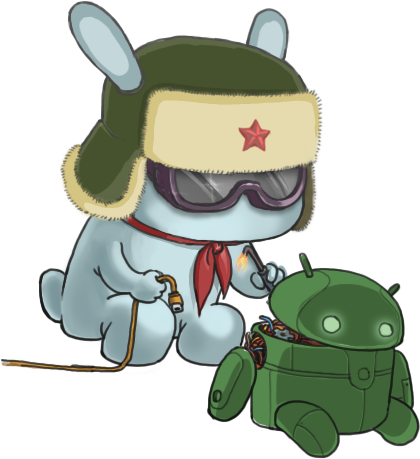
- Registrato dal
- Jan 2011
- Messaggi
- 10,440
- Ringraziamenti
- 1,303
- Ringraziato 5,317 volte in 3,365 Posts

ROM updated!
A brevissimo aggiorno i primi post
ViperS/C2 5.2.0 (May 20)- System libs/framework update from HTC Desire 609 (4.1.2)
- Updated camera and camera calibration libs from HTC Desire 609
- Ported Sense 6 Prism with new Blinkfeed
- Ported Sense 6 HTC IME with lots of available smiles and other symbols
- Ported Sense 6 Recent apps menu
- New Venom Tweaks with quick side navigation
- NEW Venom HUB with user comments, download counts, user ratings...
- Tweak for changing background of Recent apps menu
- Ported additional HTC IME languages/dictionary's:
- MarasuViet
- MarasuIndic
- Armenian
- Catalan
- Farsi
- Thai
NOTE: only English included in OTA, flash full rom, or separate language pack zip to get any other language. - Updated tweaks app and venom hub look and feel
- New visual theming for notification area, quick setting and recent apps dialog
- Now all colors in status bar and notification area customizable
- Title color, footer color, notification buttons and text colors etc
- AOSP and HTC quick settings colors customization - Added Venom Pie
- Added XPosed installer inside tweaks app
- Added swipe up to open all apps
- Added move to left signal icons
- Added move to left battery icon/text
- Fixed SuperUser number picker
- Fixed some aroma installer errors
- Fixed lockscreen accessibility issues
- Fixed 4g icon issues
- Fixed WIFI issues some users had
- Fixed MTP USB mounting
- Fixed Camera date format tweak
- Added password reset for venom account
- Added some user requested APN settings
- Added stock HTC battery (Without %) to Venom HUB
- Adjusted new/existing Venom account selection menu for better accessibility
- Updated Busybox 1.22.1
- Updated Goggle Play Store 4.8.19
- Updated Google Play Services 4.4.52
-
11-09-14 23:18 #19

Salve Ragazzi,
Ho installato la ViperC2 5.2.1 Ŕ va molto bene... L'unico problema Ŕ che non riesco ad entrare nelle impostazioni di whatsapp, nell'applicazione non ci sono i 3 quadratini in alto a destra e se premo il tasto delle applicazioni recenti mi apre le applicazioni in esecuzione..
Come posso fare per risolvere questo problema?
-
11-09-14 23:52 #20

 LinkBack URL
LinkBack URL About LinkBacks
About LinkBacks

 Rispondi quotando
Rispondi quotando
 Ultima modifica di hc550; 29-04-14 alle
Ultima modifica di hc550; 29-04-14 alle 


