Thread originale su xda
Features
Lockscreen Shortcuts & Customizations
Create a row of shortcuts above the lockscreen circle
Lockscreen Circle can choose either 5 and 8 icon layouts
Transparent background, custom image or color fill
Longpress hardware key actions (Home/Menu/Back/Search/Camera)
Notification Shortcuts allow you to assign up to 16 shortcuts in the notification drawer
Assign to any App or Activity
Lightweight solution to quickly launch apps from anywhere in the system
Colorize application icons to match themes
StatusBar UI & Customizable Date
Display the clock/date in any format -- aligned right or center
Modify date & time case/style
Choose from a variety of battery styles and colors
Customize background/style/color/transparency
Auto-hide statusbar toggle
Navigation Key Rebinds
Completely disable or rebind all available navigation keys and their longpresses.
Soft as well as hardware keys!
Bindable actions: Home, Back, Menu, Recents, Search, Voice Search, Search,
Power Off, Notifications toggle, Expanded desktop toggle, Kill app, Switch to last app, Custom app, Widget viewpager, QuickSettings toggle, Camera
The Real Dark Slim
Beautiful & sleek completely dark theme by Slim Roms developer kufikugel
Reskinned ROM apps, Gapps and Android framework.
Other Popular Features
SlimOTA to let you easily upgrade to new releases
LockScreen widget configuration
Keyboard and input method configurations
Expanded Power Menu
Sound toggle options, camera shutter sound toggle, power connectivity alerts, etc
Custom NavBar
Customize soft keyboard: disable fullscreen keyboard in landscape
Customize carrier label
Low battery warning options (pop up/sound/notification/disable)
CM PowerWidget
CM QuickSettings
CM Notification/Battery LED configurations.
Disable or manually select mediascan on boot
Mark read/Reply/Delete actions for new Email notifications (stock email)
..and much more!
Come installare SlimBean
Ricorda, se sarà necessario qualche passaggio particolare, questo sarà indicato nel changelog: [here]
- Scaricare l'ultima build da [here] [mirror]
- Addons (tra cui Gapps) da [here] ( Richiesto, se non è stato già fatto )
- Full wipe se si proviene da un'altra rom (system/data)
- Flash ROM e gli addon che si preferisce, riavviare!
E' possibile aggiornare dalla build 6 alla 6.2 semplicemente flashando la 6.2 sopra la 6, senza bisogno di alcun wipe.
Mentre, per aggiornare gli addons ( tra cui le gapps ) dalla 6 alla 6.2 sono disponibili questi upgrade
1) Solo l'upgrade della gapps
2) L'upgrade all in one
al seguente indirizzo: LINK
Visualizzazione dei risultati da 1 a 10 su 77
Discussione:
[ROM][4.2.2] Andromadus Slim Bean
-
03-06-13 21:26 #1Administrator

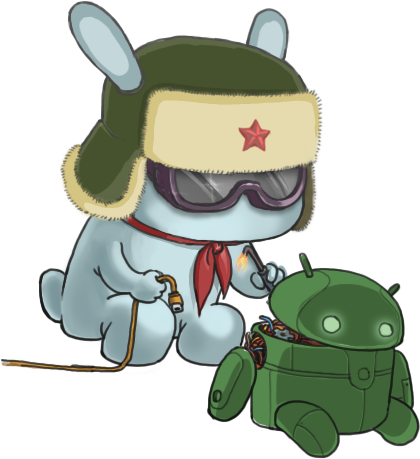
- Registrato dal
- Jan 2011
- Messaggi
- 10,440
- Ringraziamenti
- 1,303
- Ringraziato 5,317 volte in 3,365 Posts

[ROM][4.2.2] Andromadus Slim Bean
 Ultima modifica di iLuke; 09-06-13 alle 13:41
Ultima modifica di iLuke; 09-06-13 alle 13:41
-
-
Annunci Google
-
03-06-13 21:27 #2Administrator

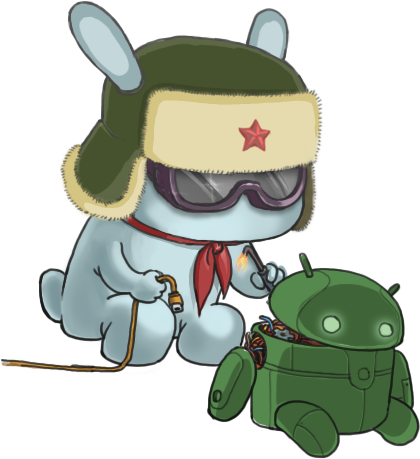
- Registrato dal
- Jan 2011
- Messaggi
- 10,440
- Ringraziamenti
- 1,303
- Ringraziato 5,317 volte in 3,365 Posts

Newest Changes
4.2.2 build 6.2 - June 8th 2013- Added Quick Torch (mimicry feature)
- Fixed weird dalvik changes [data usage/random animation lag bug]
- DashClock updates from Roman Nurik
- DashClock weather now supports Custom Locations
- Separated Multi-Part SMS size and preference [Mms app]
- Fix SlimSizer delete Dialog
- Faster T9 Dialer
- App-Uninstall/USB Connect soft reboot fix attempt
- Fixed ringtone/alarm/notification tone picker
- Added disabled mode to Expanded Desktop tile
- Fixed TrueView enabled by default
- Fixed Expanded mode messing up fullscreen apps
- Fixed adb backup
- Enhancements to Media Scanner
- Memleak fixes to framework
- Renamed GTalk -> Hangouts
- Fixed some phone numbers crashing dialer
- Fixed some storage unmount issues
- Enhanced Apps DB Access
- Tons of memleak fixes and optimizations!
- See the official SlimBean changelog [here]
Gapps- Gmail 4.5
- Hangouts 1.02
- Playstore Calendar
- New TalkBack
4.2.2 build 6 - June 1st 2013- First 4.2.2 build released for vision!
- Vision: Camera key added to rebindable hardware keys/long press lockscreen actions
- Vision: Toggle for hardware keyboard LED to remain lit when keyboard open
- Vision: QWERTY keys now wake device
- Vision: Added asswax/lulzactive/smartassV2 to Andromadus kernel
- See the official SlimBean build 6 changelog [here]
 Ultima modifica di iLuke; 09-06-13 alle 02:03
Ultima modifica di iLuke; 09-06-13 alle 02:03
-
Il seguente Utente ha ringraziato iLuke per il post:
Wiro (05-06-13)
-
03-06-13 21:35 #3Administrator

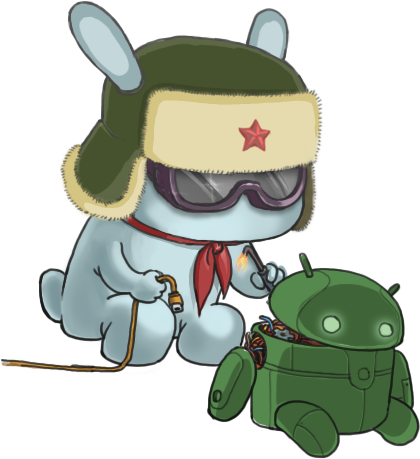
- Registrato dal
- Jan 2011
- Messaggi
- 10,440
- Ringraziamenti
- 1,303
- Ringraziato 5,317 volte in 3,365 Posts

Altro post riservato....
P.S.... Su xda le impressioni sono molto positive, una rom molto leggera (dal quale deriva il nome) e performante
-
03-06-13 23:20 #4
-
05-06-13 01:23 #5
-
05-06-13 05:50 #6Androidiano


- Registrato dal
- Jul 2012
- Messaggi
- 198
- Smartphone
- 1+ 3T 64Gb / HTC DesireZ
- Ringraziamenti
- 41
- Ringraziato 59 volte in 48 Posts

L'ho su da un giorno e fin qua non posso che giudicarla positivamente: slim di nome e di fatto.
Nonostante lasci meno ram libera di altre rom (es. la mimicry) devo dire che e' di una fluidita' impressionante; funziona tutto quello che riguarda connessione dati,bt,wi-fi,satelliti; i menu sono reattivi e le app laggano giusto durante le indicizzazioni; ha qualche problema su alcune app (crash, freeze, reboot) ma e' abbastanza normale a poca distanza dal rilascio di una nuova rom; la batteria mi sembra duri abbastanza, ma non posso dirlo troppo forte perche' durante la giornata l'ho attaccato e staccato parecchie volte dall'alimentazione, comunque non ho notato nessun drain di batteria particolare fin qua (betterbatterystats conferma..). Ha il governor cpu del kernel andromadus settato su smartassv2 in oc a 1.2ghz, io personalmente trovo tutto fluido settandolo ondemand max768mhz (che cosi' ciuccia anche meno batteria e scalda meno ) con 'fusione pagine kernel:on'.
) con 'fusione pagine kernel:on'.
A livello di personalizzazione e' parecchio aperto, alcuni esempi: widget e collegamenti su piu' finestre in schermata di sblocco; i tasti fisici (volume, camera ecc) e i soft (home, menu,indietro..) sono completamente riconfigurabili.. piu' tutte le features di nova launcher free.
La rom (+addons) sale con Playstore, gapps, browser internet (una scheggia), dspmanager,youtube, e un filemanager 'slim' ben fatto, che supporta pure l'installazione degli apk.
Era un po' che non passavo di qua, ma mi sentivo di consigliare questa rom perche' puo' essere davvero interessante sul nostro ormai vetusto ma poderoso telefono :P
Aloha!1+ 3t 64Gb // Stock ROM - NO Root
===========================
LG G3 D855 32Gb // RETIRED
===========================
HTC Desire Z // S-Off + #Root
AlterNdromadus CM10.1 Android 4.2.2
-
-
06-06-13 17:27 #7Androidiano


- Registrato dal
- Jul 2012
- Messaggi
- 198
- Smartphone
- 1+ 3T 64Gb / HTC DesireZ
- Ringraziamenti
- 41
- Ringraziato 59 volte in 48 Posts

Domani esce la nuova release: per le 'slimrom' le release escono ogni settimana, il venerdi
 1+ 3t 64Gb // Stock ROM - NO Root
1+ 3t 64Gb // Stock ROM - NO Root
===========================
LG G3 D855 32Gb // RETIRED
===========================
HTC Desire Z // S-Off + #Root
AlterNdromadus CM10.1 Android 4.2.2
-
06-06-13 23:03 #8

Come si possono impedire gli hot reboot?
-
07-06-13 04:59 #9
-
07-06-13 15:13 #10

 LinkBack URL
LinkBack URL About LinkBacks
About LinkBacks




 Ultima modifica di iLuke; 09-06-13 alle
Ultima modifica di iLuke; 09-06-13 alle 


 Rispondi quotando
Rispondi quotando


 ) con 'fusione pagine kernel:on'.
) con 'fusione pagine kernel:on'.
