Find 7 ColorOS 2.0.0i Beta
E' la prima beta di ColorOS 2.0. E' consigliato effettuare un backup della rom corrente prima di installare questa.
Refined UI Design
The ColorOS 2.0 has inherited the UI design of ColorOS 1.0 yet with careful redesign, by removing redundant info from previous icons the new icons are more minimalistic.
The global Gaussian blur effect make the whole system looks more beautiful and consistent in different interfaces.
System Wide Transition Animation
The ColorOS 2.0 is more energetic, with system wide redesigned transition animation the whole system comes alive, you'll get the feeling that the phone is knowing what you are doing and very responsive to each and every one of your operation.
Live Weather 2.0
New weather effect Haze gives you a direct reflection of the ever worsening air quality in all over the world. Sound effects and surprises awaiting in the live weather 2.0.
Task Manager Redesign
The new task manager design shows every task running in background as a card you can simply slide it up to close it or slide it down to lock it or tap the end all button to close them all (locked apps will not be closed).
Free Halt - Single Handed Operation
When the screen gets larger and larger single handed operation is no longer a consideration for many phones, however with ColorOS 2.0 all is coming back again.
By swiping into the screen from the down left/right corner you can move the whole screen with your hand move it to a comfortable position and the button that is not easily touched with one hand is now very easy to operate.
Easy Crop for Screenshots
Immediately after a screenshot you can crop it simple by draw out the area you wanted to crop it, then you can choose to share it or send with a single tap. Saving both time and data usage, share a screenshot has never been easier.
Deep Power Saving
By reducing animation, underclocking the CPU or shutdown all applications except for calls and messages your phone can be under deep power saving mode so as increase the battery life as much as possible.
Voice Wake-up
By talking to the phone "Hey, snapdragon" you can wake-up your phone and enable Google now automatically, thus ask Google about the weather etc. without having to touch your phone.
================================================== =================================
OTA
E' una versione beta, quindi non disponibile via OTA.
Download
Filename: X9006ColorOS_V2.0.0i_Beta_full.zip
File size: 941MB
MD5 Checksum: 7f6f94fa41fd6d775a5bb821bf7cc0ff
Download: [CLICK HERE]
Installazione
Seguire le istruzioni
iNota: l'update effettuerà il wipe della partizione /data mentre i dati sulla memoria interna di archiviazione non saranno eliminati.
Source and more info: original thread on OppoForums.com
Visualizzazione dei risultati da 1 a 9 su 9
Discussione:
[ROM][FW][Find7] Find 7 ColorOS 2.0.0i Beta
-
10-05-14 12:45 #1Administrator

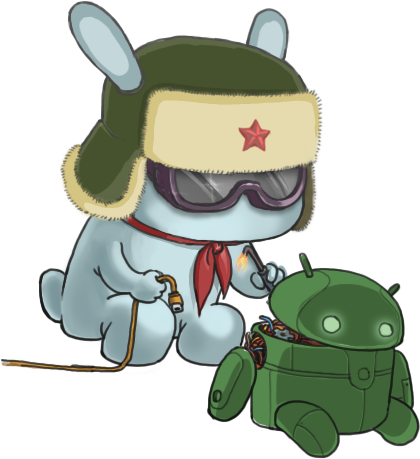
- Registrato dal
- Jan 2011
- Messaggi
- 10,440
- Ringraziamenti
- 1,303
- Ringraziato 5,317 volte in 3,365 Posts

[ROM][FW][Find7] Find 7 ColorOS 2.0.0i Beta
 Ultima modifica di iLuke; 10-05-14 alle 12:49
Ultima modifica di iLuke; 10-05-14 alle 12:49
-
-
Annunci Google
-
14-05-14 20:11 #2Baby Droid

- Registrato dal
- Aug 2013
- Messaggi
- 19
- Smartphone
- Zopo Zp980T,Oppo find 7a
- Ringraziamenti
- 0
- Ringraziato 0 volte in 0 Posts

Buongiorno a tutti.
Da qualche giorno sto provando questa rom... Esteticamente più bella, a mio avviso, della 1.2i,soffre ancora di lag e impuntamenti. Certo, si tratta ancora di una Beta, tuttavia, da questo "mostro" di potenza, mi aspetto molto di più...
37003 punti su Antutu Benchmark parlan da soli ma, come diceva quella pubblicità "la potenza è nulla senza controllo!". Mi piacerebbe sapere se esiste una applicazione, tipo Mobileuncle tool per processori Mtk, che permetta, previo root, di intervenire sui "volumi" di cuffie, altoparlanti,mic, ecc ecc.. Con lo Zopo Zp980 il volume in cuffia era da paura!! Piuttosto che Viper 4 Android, app strepitosa per trovare ogni db nascosto nel telefono! Il browser di serie secondo me, risulta ancora un po' lento in generale, va ottimizzato. Nel drawer non trovo più la modalità "in ordine alfabetico", molto comoda per me.. Parliamo comunque di un'ottima rom, ricca di funzioni e gestures incredibili.. Per adesso mi ritengo molto soddisfatto. Attendo di provare i magheggi di qualche modder..
Buona continuazione.
-
29-05-14 07:46 #3
-
15-06-14 04:13 #4Androidiano


- Registrato dal
- Apr 2011
- Messaggi
- 96
- Smartphone
- Oppo Find 7a
- Ringraziamenti
- 6
- Ringraziato 11 volte in 9 Posts

Insomma ragazzi qui sembra che tutti facciano il root ma nessuno riesca a sapere se avremo mai KitKat perfettamente funzionante sul ns amato mostriciattolo. Possibile ke la Oppo nn pensi ad aggiornare il top di gamma?
Inviato dal mio Galaxy Nexus usando Androidiani App
-
Il seguente Utente ha ringraziato Silangel per il post:
naigel (22-06-14)
-
24-06-14 14:17 #5Senior Droid


- Registrato dal
- Sep 2012
- Messaggi
- 331
- Ringraziamenti
- 73
- Ringraziato 13 volte in 13 Posts

ciao mi sembra di aver letto che color os aggiornera alla 2.0 poi non svilupperanno e aggiorneranno piu, e possibile????
Inviato dal mio X9006 usando Androidiani App
-
04-07-14 01:26 #6Androidiano di Riferimento


- Registrato dal
- Nov 2012
- Località
- antysilio
- Messaggi
- 6,852
- Smartphone
- tass; fnd7a; whyred
- Ringraziamenti
- 5,548
- Ringraziato 3,275 volte in 2,372 Posts

 Ultima modifica di Gege98; 04-07-14 alle 01:29
Ultima modifica di Gege98; 04-07-14 alle 01:29
-
27-11-14 15:42 #7Androidiano VIP


- Registrato dal
- Jun 2010
- Località
- brianza
- Messaggi
- 3,008
- Smartphone
- galaxy note
- Ringraziamenti
- 1,371
- Ringraziato 654 volte in 527 Posts

Ho questa rom installata ma non aggiorna binari supesu.....se riavvio dopo aggiornamento torna senza root se non ho root...la recovery modificata funziona ugualmente vero? Grazie

-
27-11-14 15:51 #8Androidiano VIP


- Registrato dal
- Jun 2010
- Località
- brianza
- Messaggi
- 3,008
- Smartphone
- galaxy note
- Ringraziamenti
- 1,371
- Ringraziato 654 volte in 527 Posts

Cioè posso mettere le rom da.recovery anche se root non rimane....

-
27-11-14 16:39 #9Androidiano VIP


- Registrato dal
- Jun 2010
- Località
- brianza
- Messaggi
- 3,008
- Smartphone
- galaxy note
- Ringraziamenti
- 1,371
- Ringraziato 654 volte in 527 Posts

Questo forum è un pò disabitato?


 LinkBack URL
LinkBack URL About LinkBacks
About LinkBacks Ultima modifica di iLuke; 10-05-14 alle
Ultima modifica di iLuke; 10-05-14 alle 


 Rispondi quotando
Rispondi quotando


